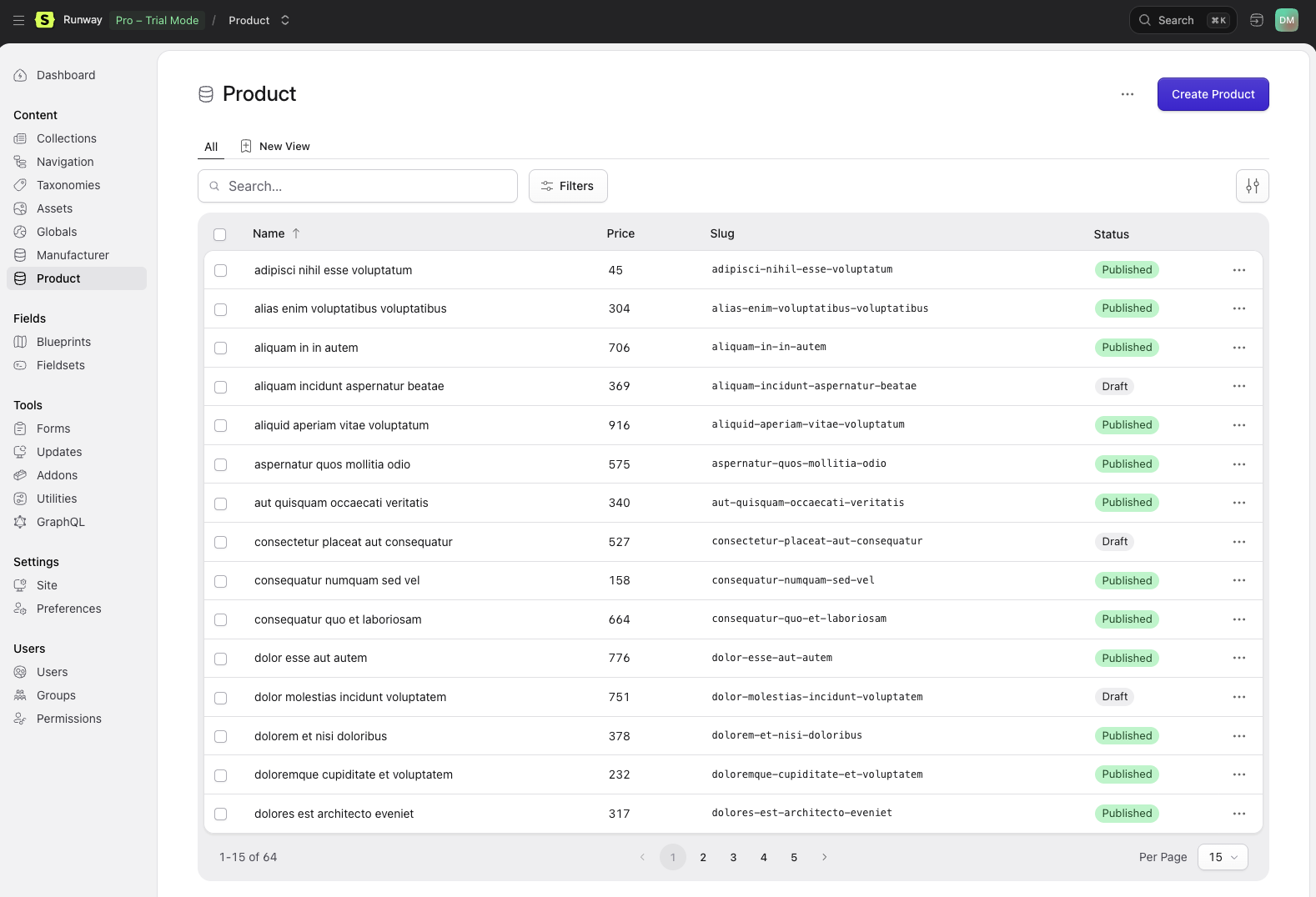
Disable Control Panel functionality
Technically, you can’t fully disable Runway’s CP feature. However, what you can do is hide the Nav Item from the Control Panel.config/runway.php
Permissions
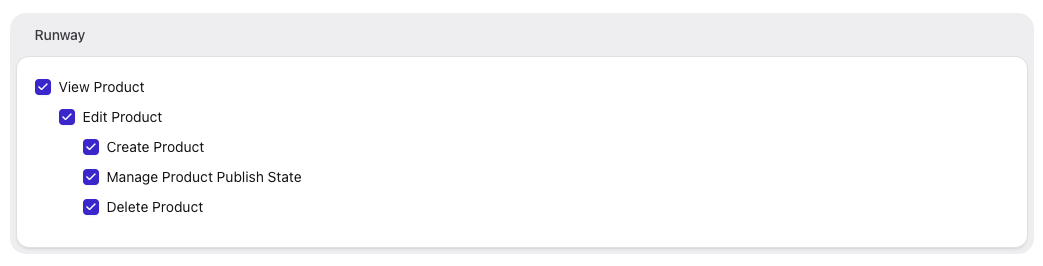
Permission labels
You may customize permission labels by adding aresources/lang/{lang}/runway.php file.
resources/lang/pt_BR/runway.php
:resource will be replaced by the resource’s name.
Custom permissions
If you need to, you can add new permissions to the existing ones created by Runway:app/Providers/AppServiceProvider.php
Authorization
If you need to, you can change how resource actions are authorized by extending and rebinding theResourcePolicy class.
app/Policies/ResourcePolicy.php
app/Providers/AppServiceProvider.php
Actions
Runway supports using Statamic Actions to perform tasks on your models. You may register your own custom actions, as per the Statamic documentation. If you wish to only show an action on one of your models, you can filter it down in thevisibleTo method.
Filters
Runway provides a “Fields” filter to filter models in the Control Panel based on blueprint fields.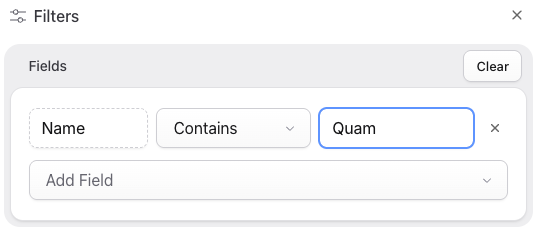
visibleTo method, specifying the context of the resource and the key as ‘runway’.
Scoping Control Panel Results
If you don’t want to return everything, you may add a scope (runwayListing) to limit the returned results.
Scoping search results
On top of scoping your Control Panel results, you may also scope how Runway searches your models. To do this, you may specify arunwaySearch scope.
Widget
Runway provides a widget, allowing you to display a list of models from a resource on the Control Panel dashboard. You can configure it inconfig/statamic/cp.php:

