Creating & managing blueprints
Every resource will have it’s own blueprint. Just like with collections, you can manage the blueprints in the Control Panel.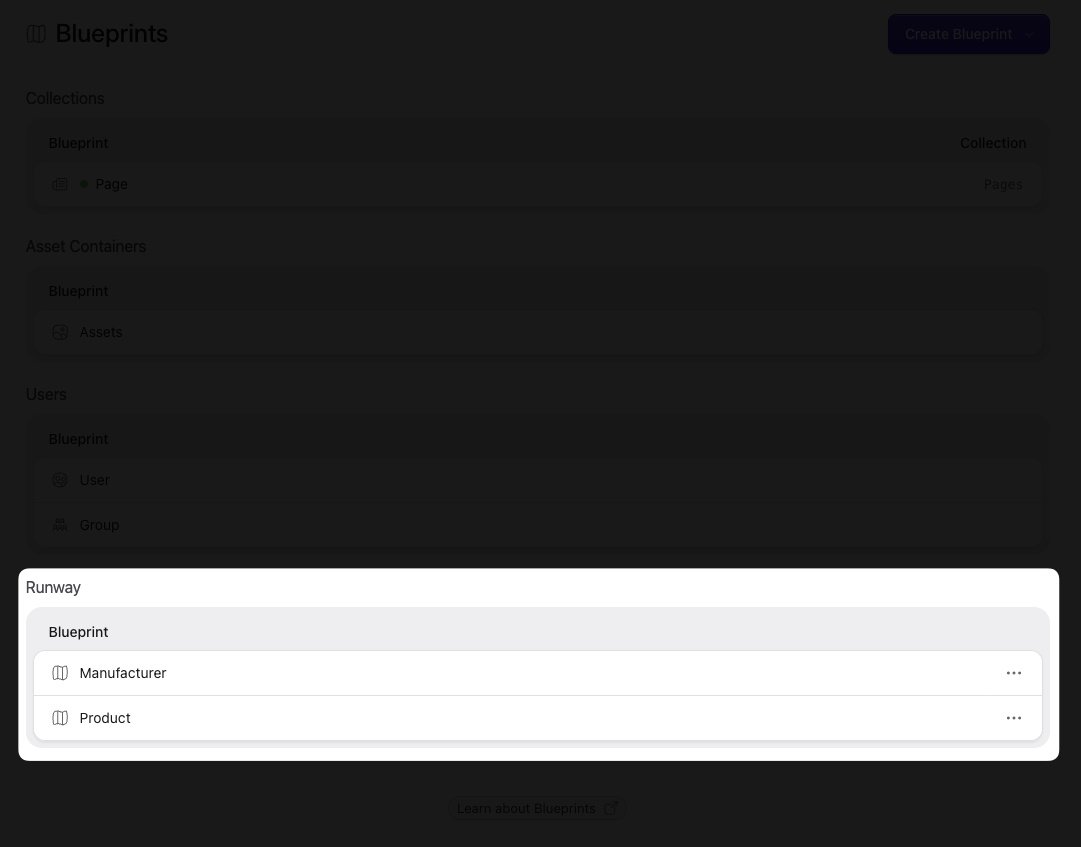
Supported Fieldtypes
Runway supports pretty much ALL fieldtypes available in Statamic, including Bard. As long as you have the correct fieldtype and the correct column type, everything should “just work”! For simplicity, here’s a table matching Statamic’s Core fieldtypes with the correct column types:| Fieldtype | Column Type | Notes |
|---|---|---|
| Array | json | |
| Asset Container | string/json | |
| Assets | string/json | |
| Bard | string/json | If ‘Display HTML’ is true, then Bard will save as a string. |
| Button Group | string | |
| Checkboxes | json | |
| Code | string | |
| Collections | string/json | If ‘Max items’ is 1, column type should be string. Otherwise, json is what you want. |
| Color | string | |
| Date | string/range | Format is specified field configuration options. Ranges are should be stored as json. |
| Dictionary | string/json | If ‘Max items’ is 1, column type should be string. Otherwise, json is what you want. |
| Entries | string/json | If ‘Max items’ is 1, column type should be string. Otherwise, json is what you want. |
| Form | string/json | If ‘Max items’ is 1, column type should be string. Otherwise, json is what you want. |
| Grid | json | |
| Group | json | |
| Hidden | string | |
| HTML | - | UI only |
| Icon | string | |
| Integer | integer | |
| Link | json | |
| List | json | |
| Markdown | string | |
| Navs | string/json | |
| Radio | string | |
| Range | string | |
| Replicator | json | |
| Revealer | - | UI only |
| Section | - | UI only |
| Select | string/integer/json | |
| Sites | string/json | |
| Slug | string | |
| Spacer | - | UI only |
| Structures | json | |
| Table | json | |
| Tags | json | |
| Taxonomies | string/json | |
| Template | string | |
| Terms | string/json | |
| Text | string | |
| Textarea | string | |
| Time | string | |
| Toggle | boolean | |
| User Groups | string/json | When the resource is the User model, you don’t need to create a column for this fieldtype. |
| User Roles | string/json | When the resource is the User model, you don’t need to create a column for this fieldtype. |
| Users | string/integer/json | |
| Video | string | |
| Width | integer | |
| YAML | string |
Eloquent Relationships
Runway provides two fieldtypes to let you manage Eloquent Relationships within Statamic:- Belongs To
- Has Many
Nesting fields inside JSON columns
To avoid needing to create a migration for every new field you add to a blueprint, fields can be stored within JSON columns. To do this, you’ll first need to configure the JSON column under thenested_field_prefixes key in your config/runway.php config file.
Computed Fields
Like Statamic Core, Runway supports the concept of Computed Fields. However, instead of the computed values being part of a callback in yourAppServiceProvider, they’re accessors on your Eloquent model.
For example, if you wanted to have a full_name field that’s computed based on the user’s first & last name, you’d do something like this in your User model:
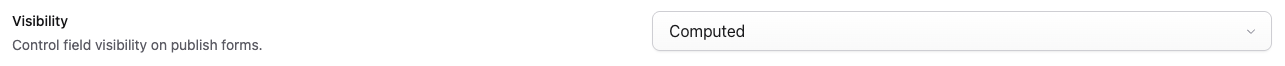
It’s worth noting, Runway requires any accessors to be
public functions, otherwise the attributes won’t be augmentable.
